This process works with any service that works with your Microsoft login (for example, LastPass or Exclaimer).
Your YubiKey must first be registered to your Microsoft account before you can use it to sign into Microsoft services.
Open a browser window using a supported browser (e.g. Microsoft Edge).
Navigate to the Microsoft 365 portal (or other service that uses your Microsoft account login) https://portal.office.com.
Select your account, or select Use another account.
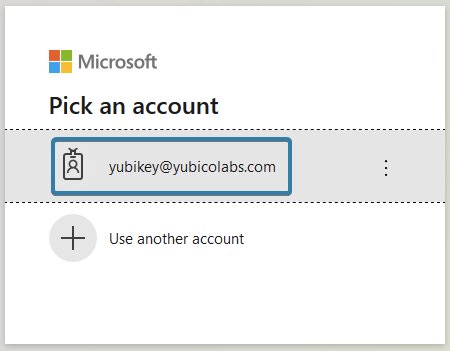
Select Sign in with Windows Hello or a security key.
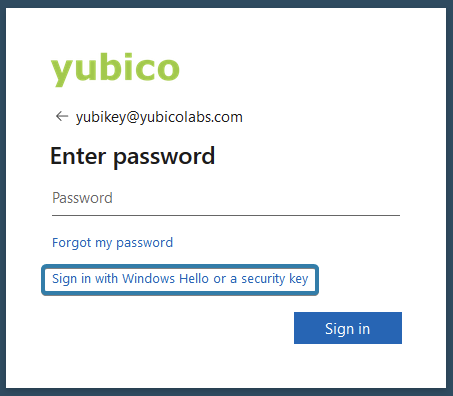
If you selected Use another account in the previous step, select Sign-in options.
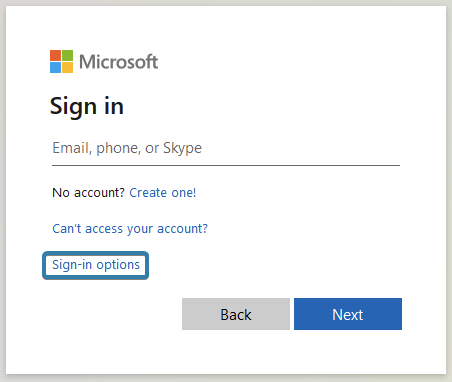
Insert your YubiKey into a USB port or place it on an NFC reader (e.g. the back of your mobile phone).
Enter your YubiKey PIN code when prompted.
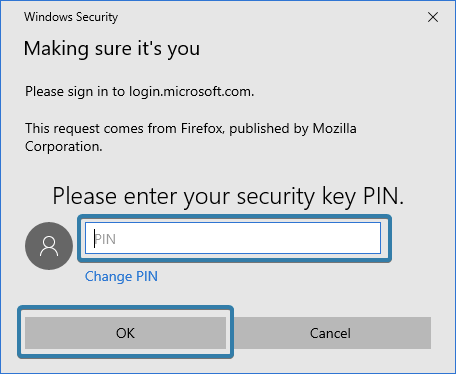
Tap the flashing sensor on your YubiKey or tap it on the NFC reader to continue.
Sign in complete 🙂